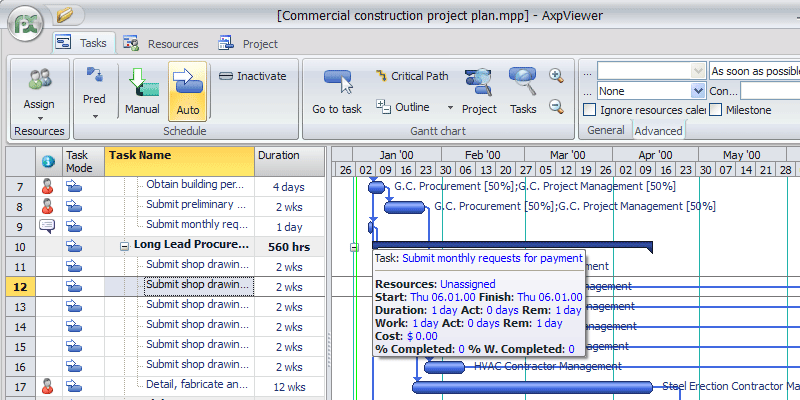AxpViewer 3.25
Free Trial Version
Publisher Description
AxpViewer offers a affordable access to opening Microsoft Project files and is the right software to help your business optimize project collaboration. Using this MS Project viewer, your project team members will be able to view whichever project files developed with the Microsoft Project or AxProject software right the same way they would with project planners. AxpViewer is the way out when you have no need in installing expensive fully functional project planning software every single computer in the company only for viewing project plans.
Simple, with a nice interface, and less pricey, this viewer will properly open Microsoft Project or AxProject files, providing access to project attributes such as task durations, task dependencies and contraints, various types of resources assigned to tasks, resource rates and calendars, work weeks and exceptions. Youll be able to also open an MPP file and save it as an AxProject file, and vice versa, it is absolutely compatible with both formats. Furthermore, this MPP viewer imports leveling delay parameters and shows them correctly. Correct import of all your project attributes, regardless of how complex the project is, is the key to successful collaboration between project managers and their team members. this MPP viewer is there when correctness and every project detail matter. Start using AxpViewer now and let your team get the correct understanding of your project plans!
About AxpViewer
AxpViewer is a free trial software published in the Project Management list of programs, part of Business.
This Project Management program is available in English. It was last updated on 27 March, 2024. AxpViewer is compatible with the following operating systems: Windows.
The company that develops AxpViewer is Advanced Experience. The latest version released by its developer is 3.25. This version was rated by 7 users of our site and has an average rating of 2.6.
The download we have available for AxpViewer has a file size of 17.83 MB. Just click the green Download button above to start the downloading process. The program is listed on our website since 2011-01-01 and was downloaded 208 times. We have already checked if the download link is safe, however for your own protection we recommend that you scan the downloaded software with your antivirus. Your antivirus may detect the AxpViewer as malware if the download link is broken.
How to install AxpViewer on your Windows device:
- Click on the Download button on our website. This will start the download from the website of the developer.
- Once the AxpViewer is downloaded click on it to start the setup process (assuming you are on a desktop computer).
- When the installation is finished you should be able to see and run the program.